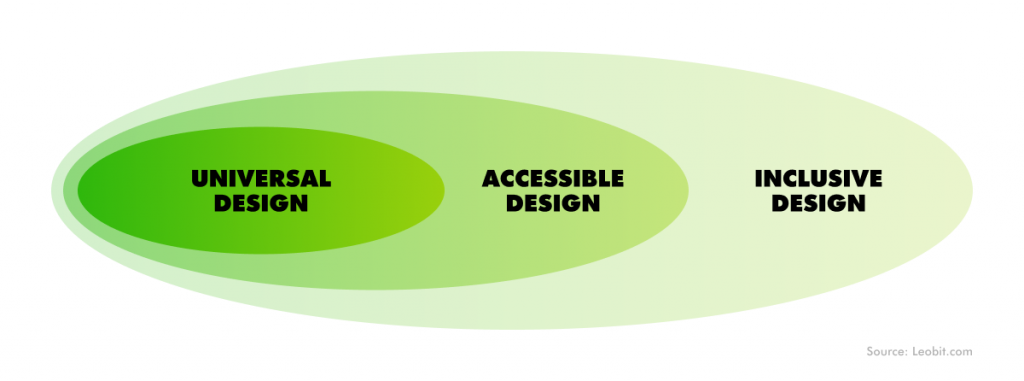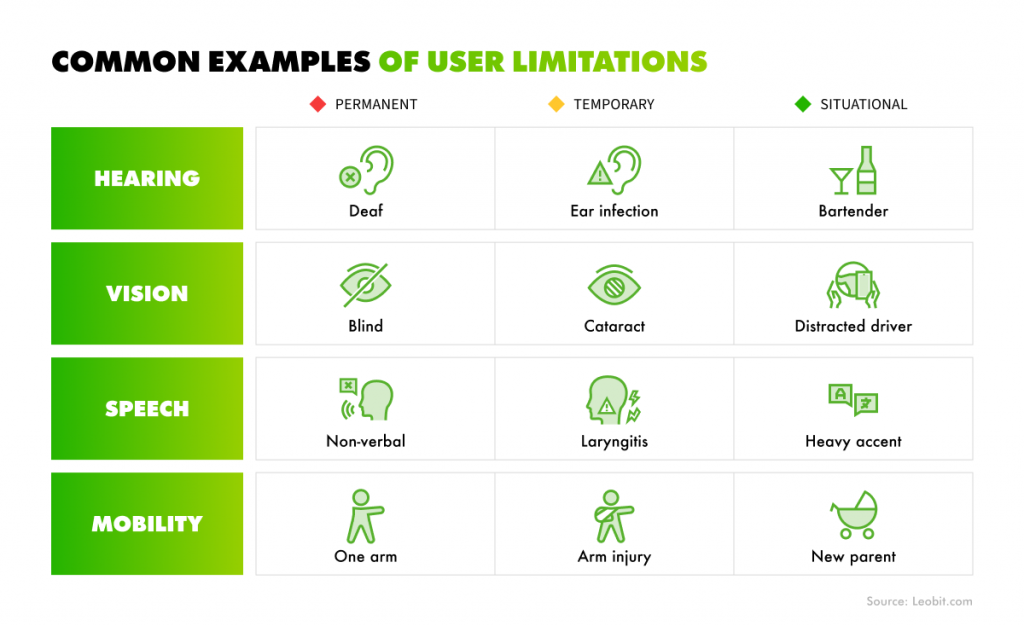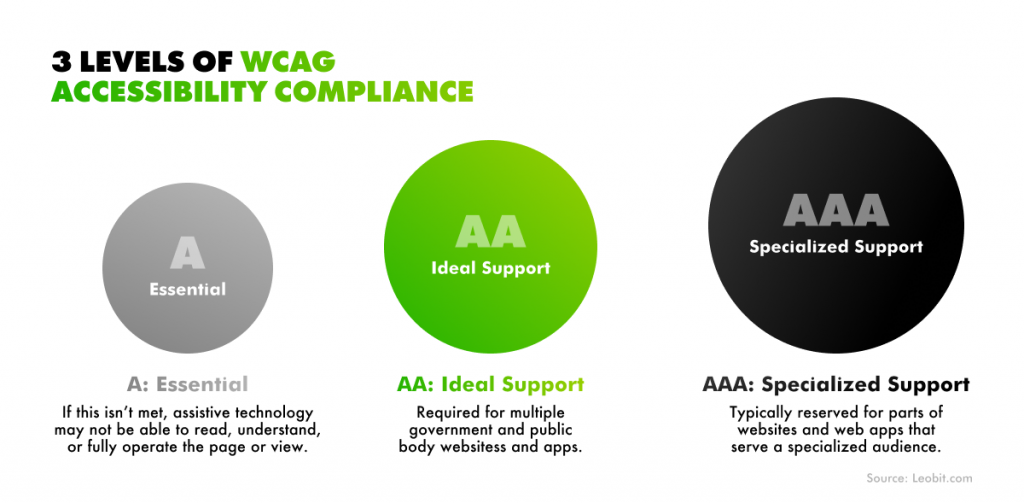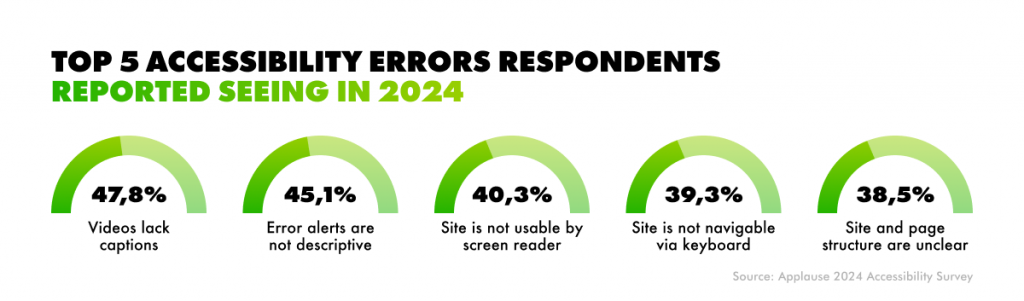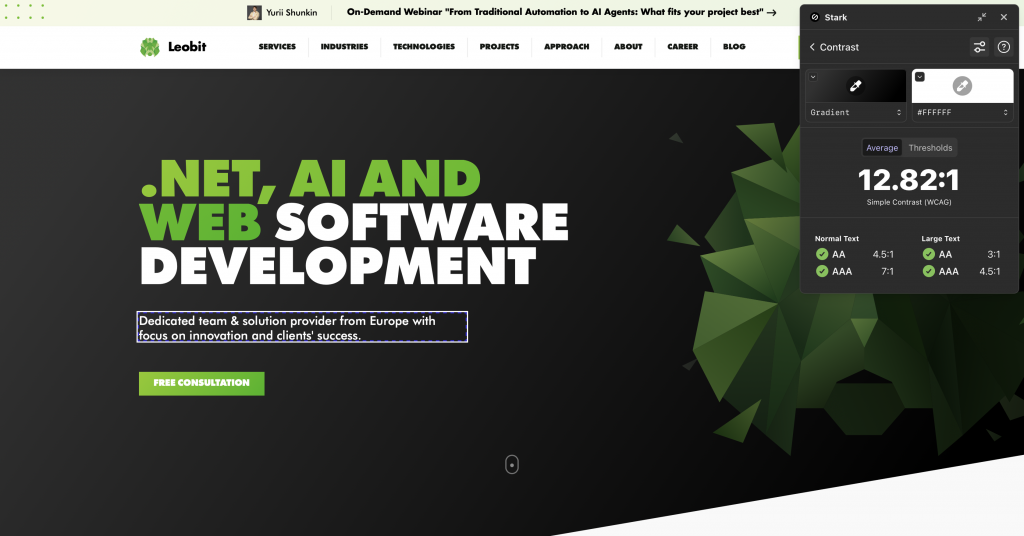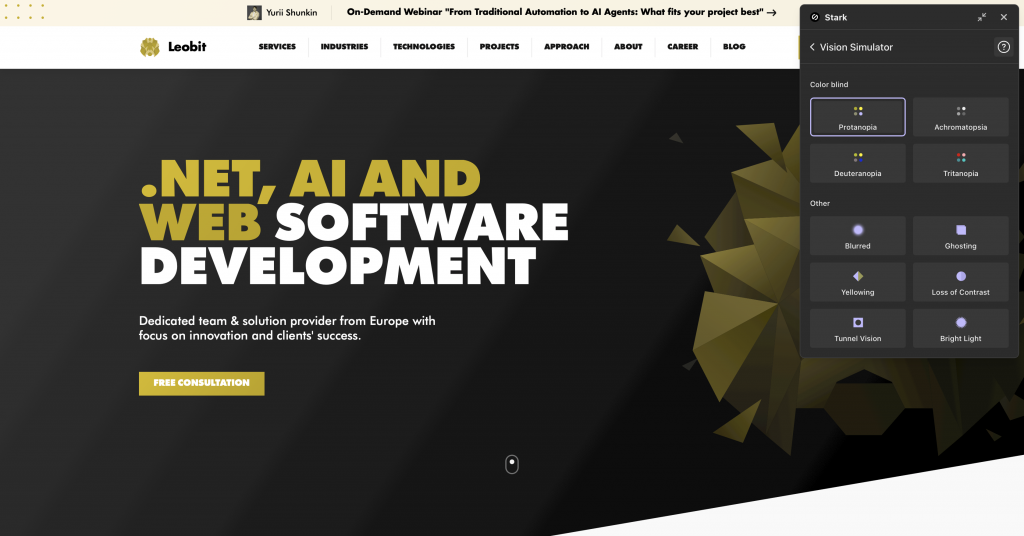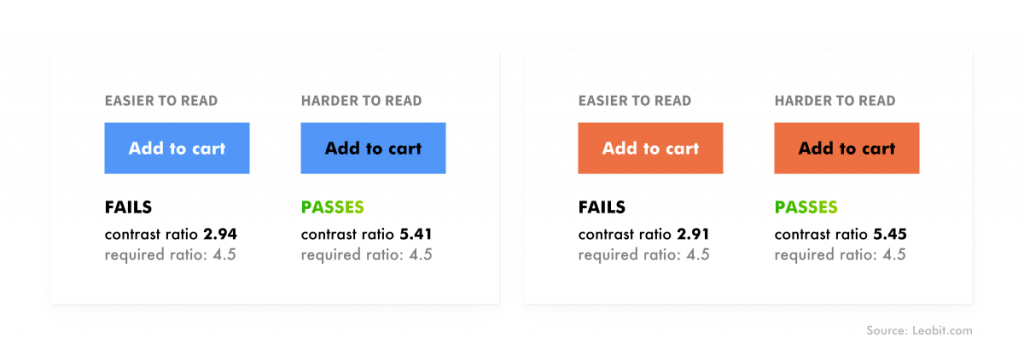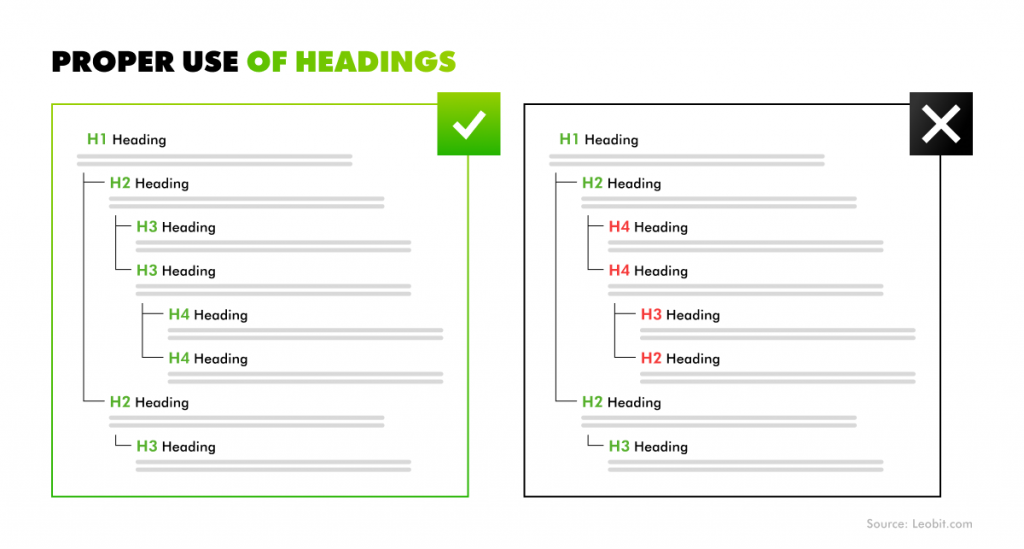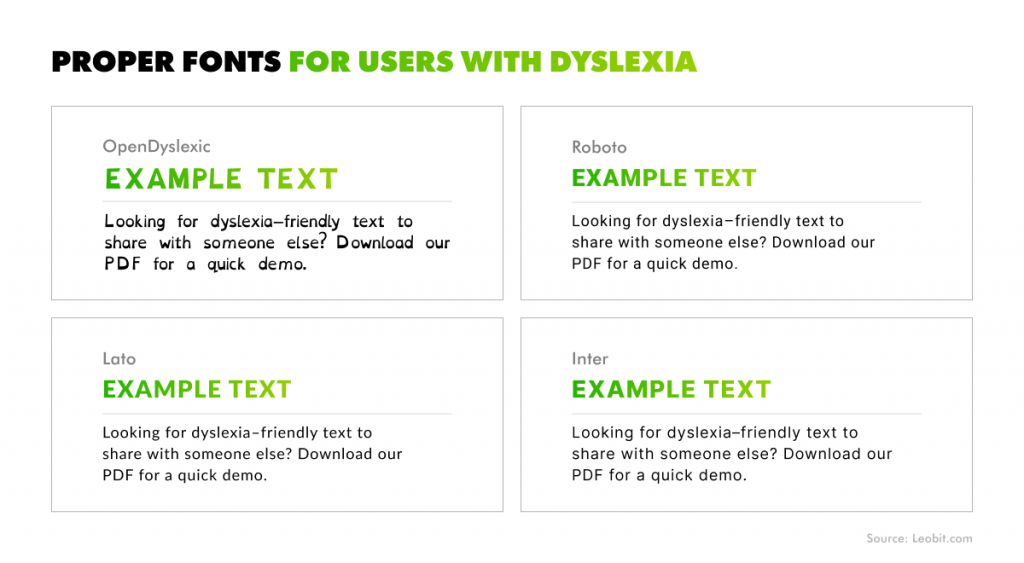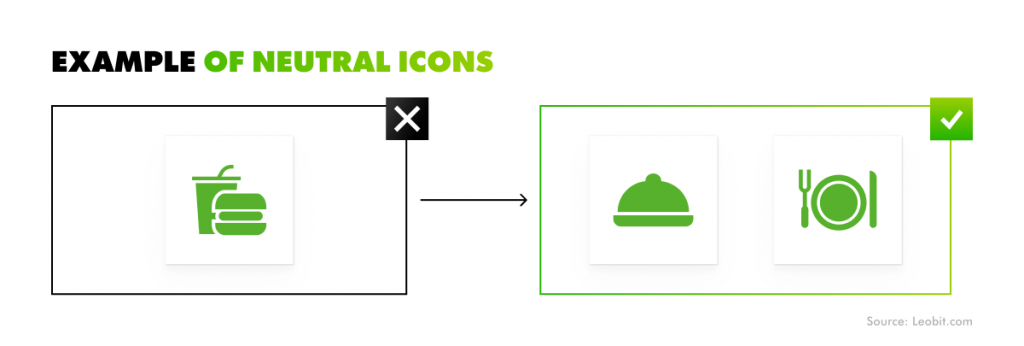Around 1.3 billion people worldwide live with a disability, which corresponds to 16% of the world’s population. In the U.S. alone, that’s 61 million adults, according to the CDC. Despite this growing market share, the digital world hasn’t kept up.
The 2023 Digital Accessibility Index report states that only 3% of the web meets accessibility standards. This means that millions of people find most websites and software difficult or even impossible to use.
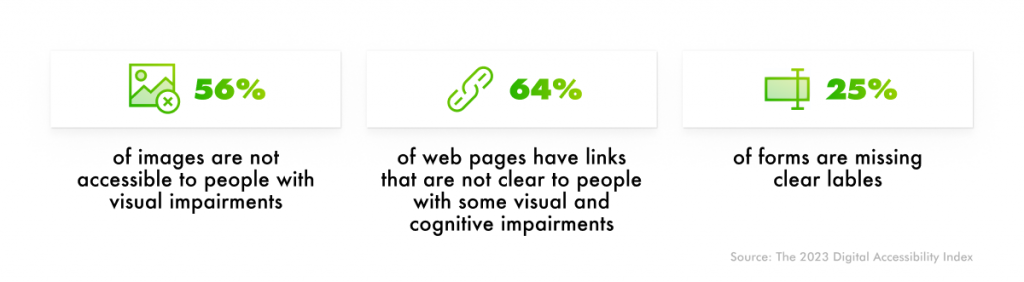
However, inaccessible software doesn’t just create usability challenges. It locks out potential users from the start, thereby limiting your market reach.
In this guide, we’ll share insights on how to design accessible websites and applications, as well as the benefits they bring to your business.
But let’s start from the basics.