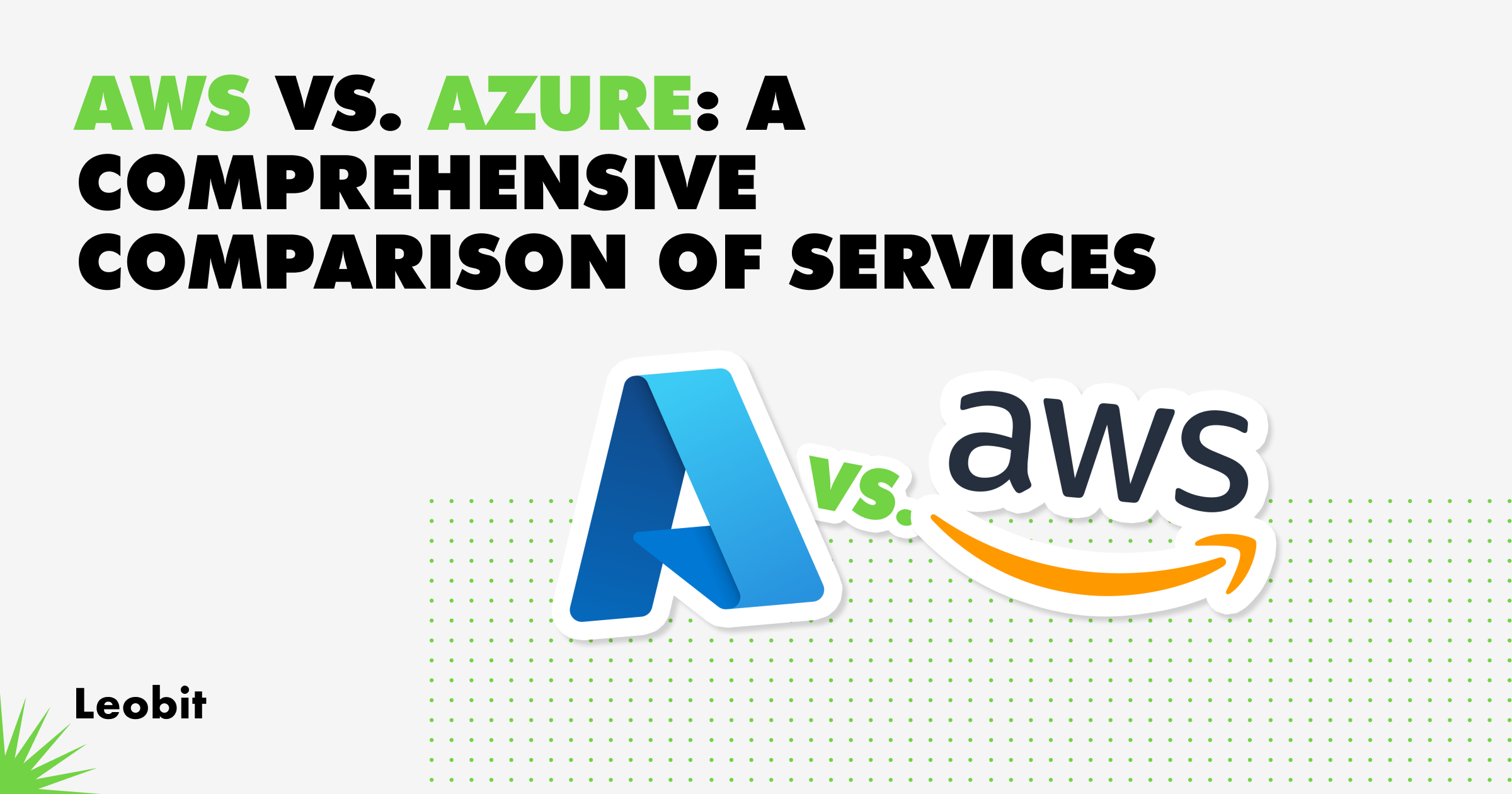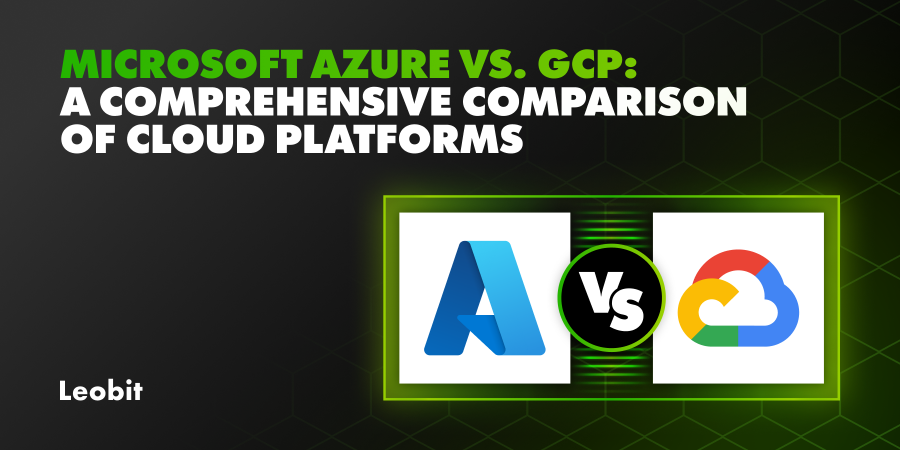Database Services
AWS and Azure have a comprehensive range of database services catering to structured and unstructured data, including Big Data. In terms of data management durability, AWS users benefit from Amazon relational database service (RDS), while Azure provides the Azure SQL Server database.
AWS’s RDS supports six database engines, namely MariaDB, Amazon Aurora, MySQL, Microsoft SQL, PostgreSQL, and Oracle. Azure offers reliable and efficient support for SQL Server, MySQL, PostgreSQL and MariaDB databases as well.
While AWS provides a wider range of instance types to choose from, Azure distinguishes itself with its user-friendly tooling and intuitive interface, simplifying various database operations.
Containerization and container orchestration support
Amazon Elastic Kubernetes Service (EKS) and Azure Kubernetes Service (AKS) are the most popular managed Kubernetes services. These services provide a simplified and convenient way to leverage the power of Kubernetes without having to handle the complexities of manual installation, configuration, and management of the underlying infrastructure.
Amazon EKS simplifies the process of building, securing, and maintaining Kubernetes clusters. Amazon EKS integrates with core AWS services for easy monitoring, scaling, and load balancing of containerized applications. It also supports AWS App Mesh for enhanced observability, traffic controls, and security features. Amazon EKS provides a scalable and highly-available control plane for Kubernetes workloads. Developers can opt for EC2 instances or AWS Fargate to power containers when using Amazon EKS, similar to Amazon ECS.
Azure Kubernetes Service (AKS) simplifies managed Kubernetes deployment in Azure, handling critical tasks like health monitoring and maintenance. AKS automatically creates and configures the control plane, provided as a managed Azure resource at no extra cost. Developers only need to manage the nodes attached to the AKS cluster. During deployment, developers can specify node numbers, sizes, and configure advanced features such as networking, Azure Active Directory integration, and monitoring.
Logging and monitoring
Amazon CloudWatch simplifies infrastructure and application maintenance by collecting and displaying real-time logs, metrics, and event data in automated dashboards. Amazon CloudWatch Logs provides developers with the capability to monitor, store, and access log files from various sources such as Amazon EC2 instances, AWS CloudTrail, and Route 53. With CloudWatch Logs, developers can easily view, search, filter, and archive logs for analysis. It offers a powerful query language for log querying, supports data auditing and masking, and enables metric generation from logs. Additionally, the CloudWatch Alarms feature allows monitoring metrics and receiving notifications based on configured thresholds.
Similarly, Azure Monitor consolidates and centralizes data from all layers and components of the system into a unified data platform. Azure Monitor Logs, collects and organizes log and performance data from monitored resources. With a powerful query language, developers can analyze Logs data quickly, whether they need to retrieve specific records or perform in-depth data analysis to identify crucial patterns in the monitoring data. Azure Monitor Alerts notify developers of potential issues with the infrastructure or application by detecting and addressing problems before users notice them. It uses Azure Monitor data to keep developers informed and take timely actions.