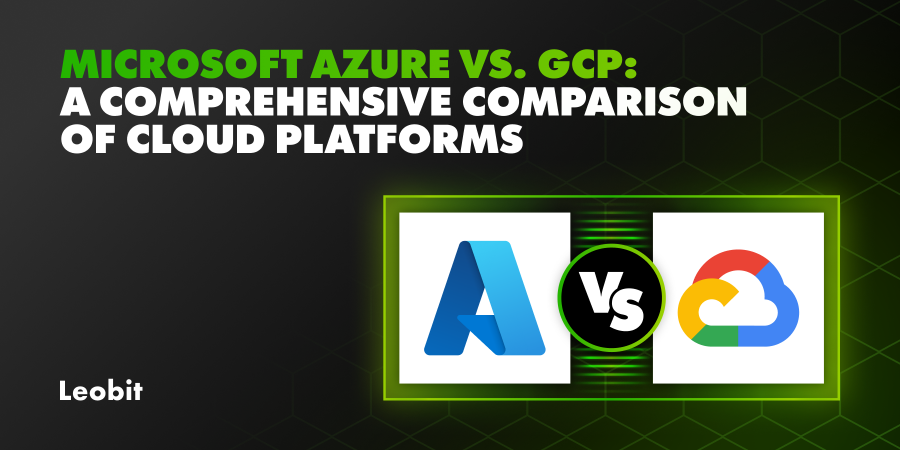Cloud adoption remains prominent in many business initiatives, even amid global economic uncertainty. In fact, 56% of well-established organizations boosted their cloud investments in 2023. However, despite this widespread adoption, the issue of cloud waste remains prevalent. A staggering 50% of companies continue to deplete their budgets through overprovisioning and retaining idle or underused resources (as illustrated below).

This avoidable cloud waste also results from the absence of a cloud strategy, improper technology selection, and a lack of proactive cost optimization practices. According to Gartner, 80% of companies unaware of mistakes in their cloud adoption will overspend by up to 50% through the next year. This persistent challenge underscores the importance of making cloud cost optimization a part of your company’s cloud strategy in 2024.
To help you navigate the complex world of cloud cost optimization, we’ve compiled a list of 10 best practices to reduce costs, increase efficiency, and drive better financial outcomes in the cloud. So, let’s jump in.
1. Know Your Cloud Bill
Your cloud bill holds the key to unlocking substantial savings, enhancing resource allocation, and ensuring your organization’s financial health. The main challenge, however, is that various cloud providers use different terminology for identical services. Understanding your cloud bill’s charges can help you identify areas for cost reduction.

Here are the most common services to keep an eye on:
Compute costs
These costs typically represent the expenses incurred for the virtual machines (VMs) and server resources you use. The pricing could vary depending on
- Types and sizes of VMs you’re running
- Regional differences
- The use of reserved, spot, or on-demand instances
Over 50% of the State of Cloud Computing survey respondents indicate that their server utilization rate is only 20-40%. Analyzing compute costs can help you identify opportunities to resize or scale down underutilized instances. Additionally, selecting the appropriate instance type and purchasing reserved instances when suitable can lead to significant savings.