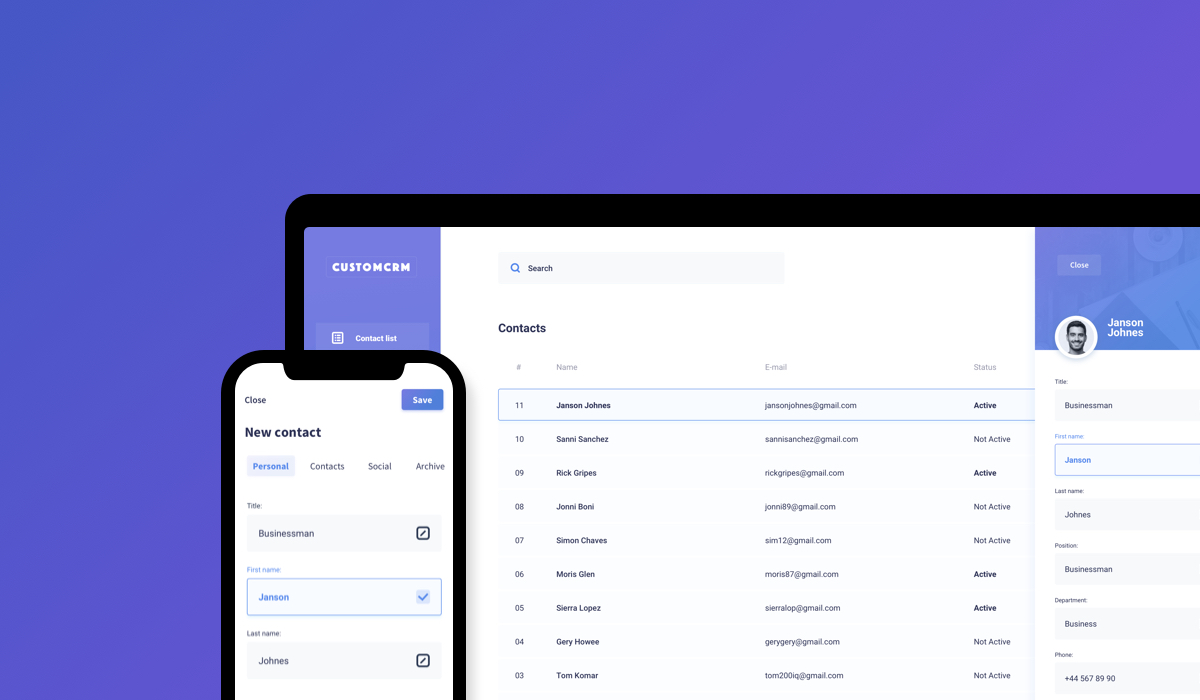Custom CRM systems can differ not only by type but also by structure and functionality. Below you can find some of the essential CRM requirements and features that will help you to understand custom CRM development.
Contact Management
Contact management is the main feature of any CRM software that helps you maintain the customers’ contacts and personalize them as per your requirements. You can organize the contacts appropriately and use them in your marketing strategies. Besides, it can also improve your customer relationship management.
Performance Management
Performance management is another important feature of CRM systems. It helps to evaluate and manage the sales performance as well as improve the performance of sales teams by addressing the problem areas based on the available data.
Communication Management
Managing communication with customers is essential if you are focused on achieving customer satisfaction. CRM software makes it easier by tracking your interactions with customers, including their payments, purchases, reviews regarding your company, etc. Moreover, it provides you with an excellent opportunity to plan and improve your marketing strategies. You can integrate all the interactions between customers and your company into your CRM, easily create email campaigns (check this article for the email design inspiration), run live chat and support directly from your CRM, collect and analyze the customers’ data.
Opportunity Management
CRM system enables you to manage sales opportunities for boosting your marketing and sales activities. With the help of CRM software, you can ensure the flawless collaboration of marketing and sales teams. You can also focus on the lead management of the most qualified sales representatives.
Order Management
CRM system helps you create your product catalog and manage orders, sales, invoices, and much more. It enables you to track the orders placed and customize the shipping and delivery timings. You can also manage your bills and ensure timely payment as CRM software keeps you notified by highlighting the overdue bills. Furthermore, you can also provide discounts and credits on purchases to keep your customers happy and satisfied.
Document Management
CRM systems will save a lot of time by protecting and managing business documents efficiently. You can access the required data anytime from your device. This feature helps to manage, control, and share the essential documents effortlessly.
Marketing Information Management
When you deal with thousands of customers and contacts, it is challenging to text them manually. However you can create a series of messages as per the customer needs and the CRM system will plan, send, and track your marketing campaigns automatically.
Forecasting Ability
Apart from automating your business processes, CRM software also provides sales forecasting. It gives detailed information about customer satisfaction and monitors new customer’s purchases to get potential customers references in the future.

Key CRM requirements and features