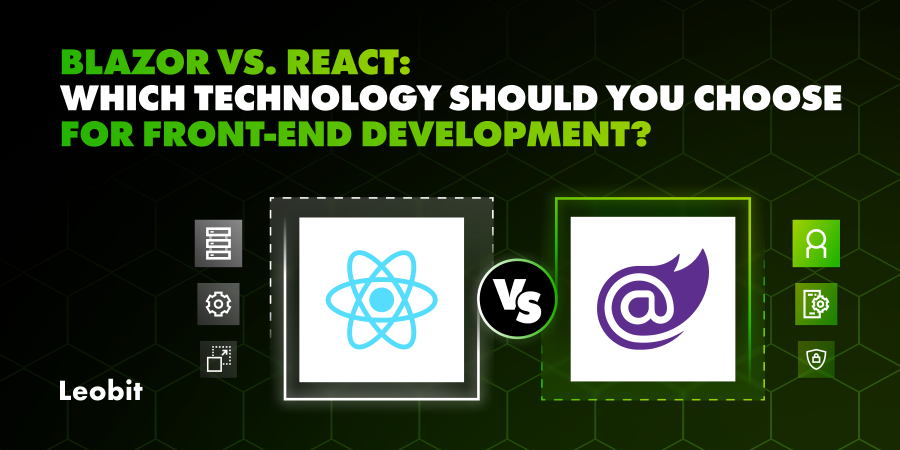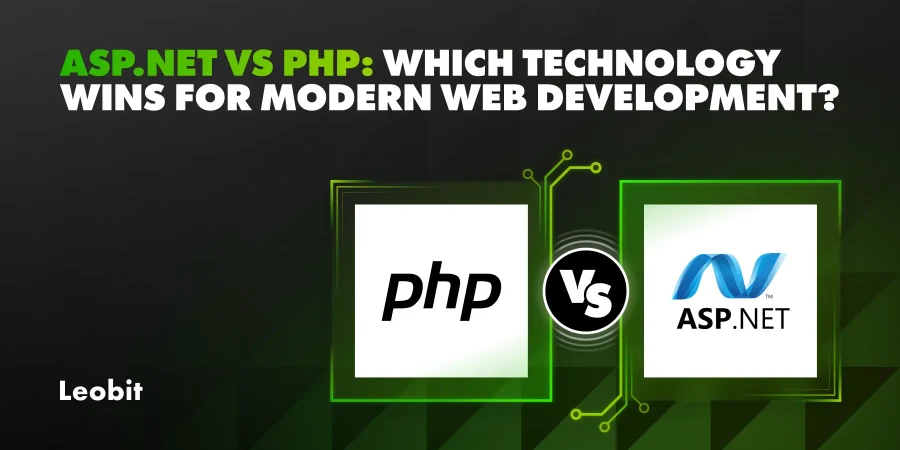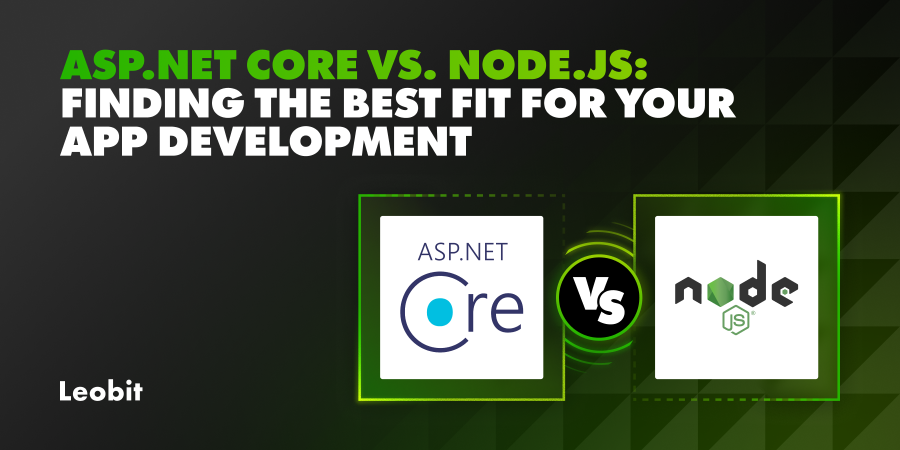As one of the world’s leading back-end technologies, .NET offers businesses a great range of benefits. Known for its long history of continuous evolution and a vast ecosystem, .NET offers development teams a solid list of benefits.
Among them:
- Unmatched performance
- Compatibility with other Microsoft technologies
- Flexibility and scalability
- Support for convenient and rapid software development
- Reliability and stability
- Large and dynamic community
- Cross-platform development capabilities
- Excellent compatibility with cloud technologies.
While .NET has some downsides, such as challenges with cost estimation, complexities of compiled programming, and front-end development limitations, all such issues can be mitigated with certain best practices. In addition, Microsoft enhances .NET’s capabilities with each new release. The framework fits diverse use cases, such as building high-load and enterprise applications, high-performing cross-platform solutions, apps with unique and resource-intensive algorithms, software designed to work within a Microsoft ecosystem, and platforms that integrate with Azure AI services.
To fully leverage the benefits of .NET application development, it is essential to make wise choices on the tech stack that complements the framework in your projects. We also suggest following certain practices, such as paying attention to code transparency, using built-in .NET features, applying NuGet packages, relying on the functionality from the latest .NET versions, and fully leveraging the capabilities of the IDE.
Arguably, the most important step is setting up a strong .NET development team. You can rely on an experienced provider of .NET software development services to cover the entire software development life cycle. Leobit, a leading .NET development company with strong experience from successful projects and multiple designations, is ready to help.
Contact us to discuss your needs, and we will help you leverage the power of custom software development with .NET.