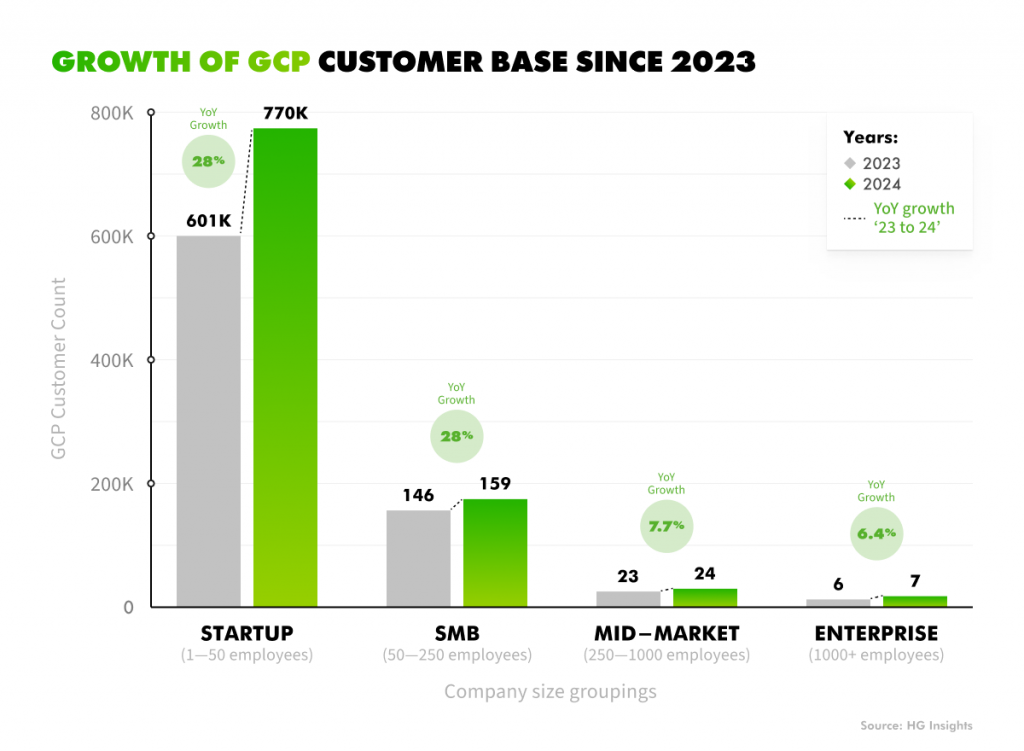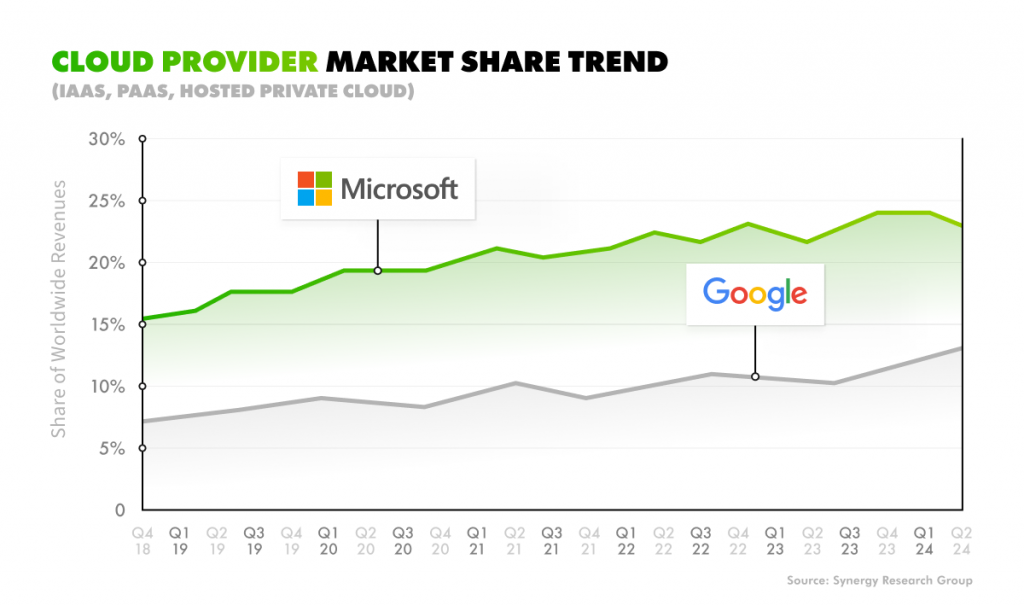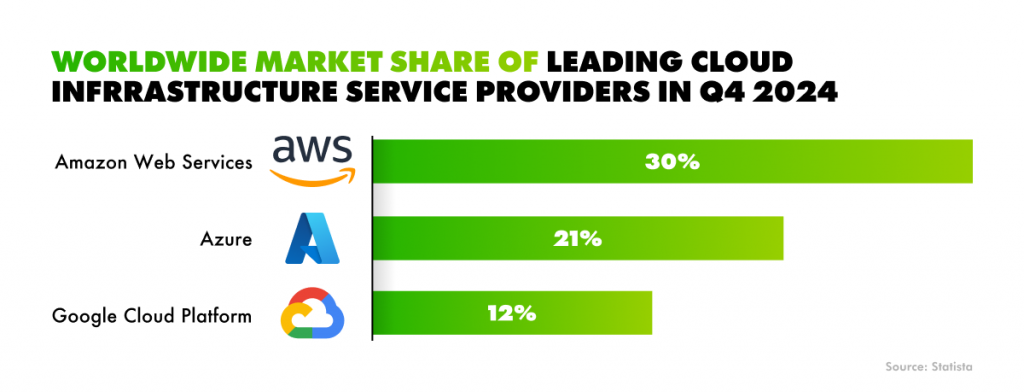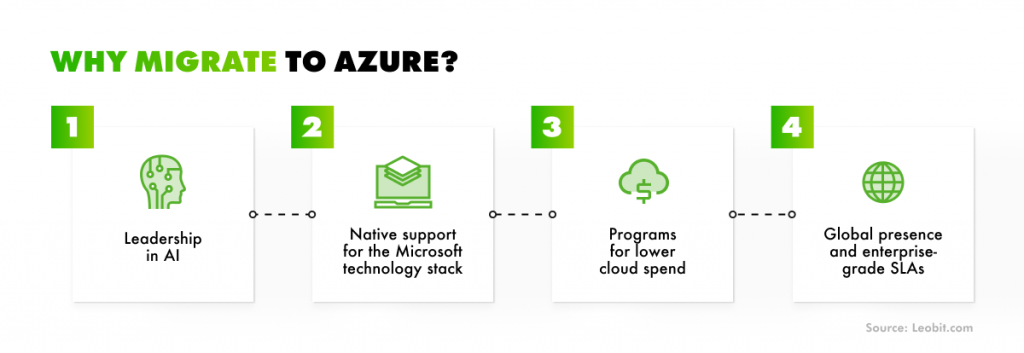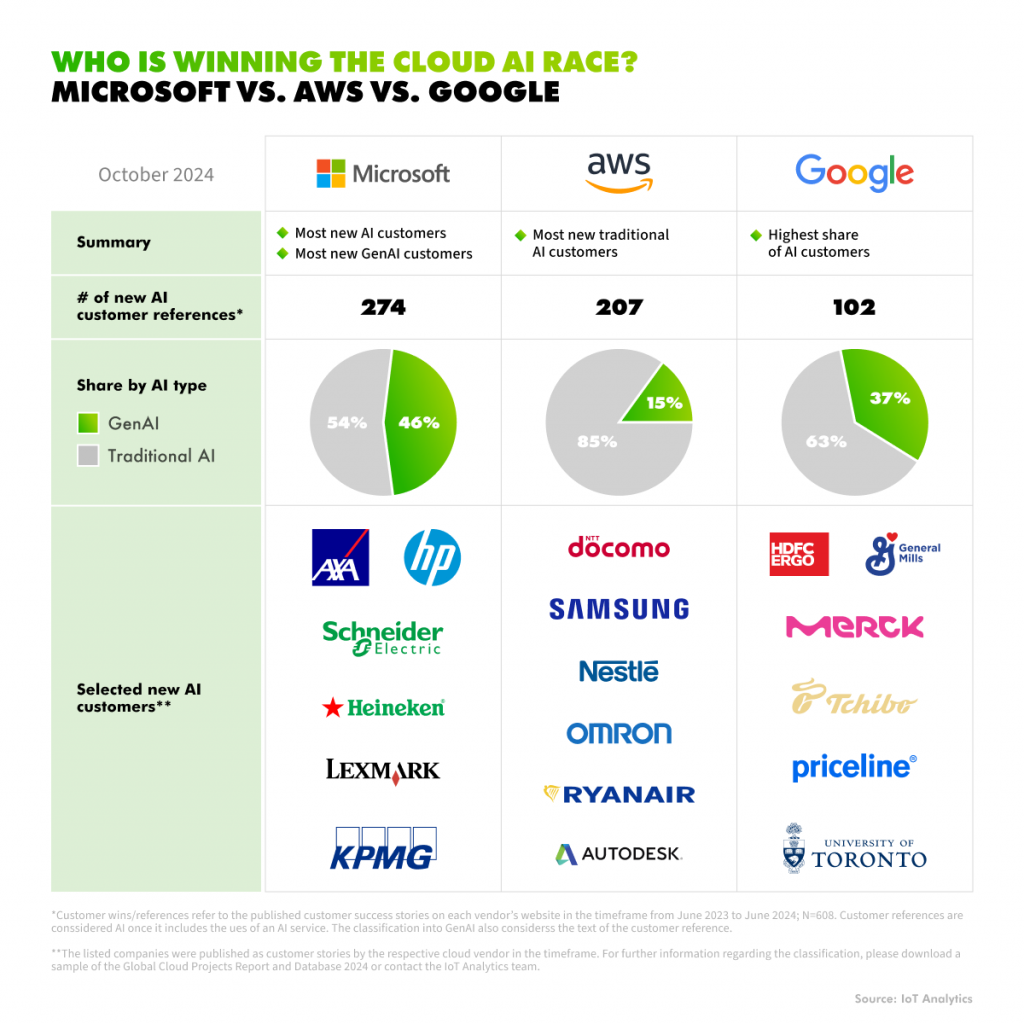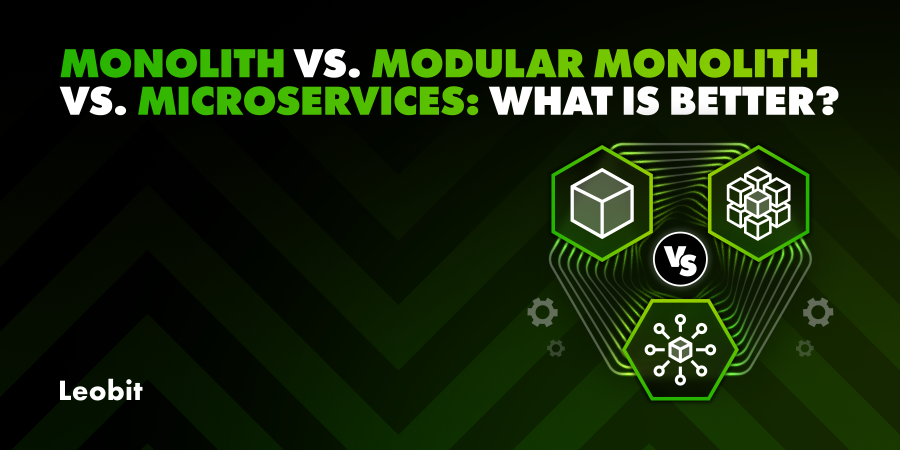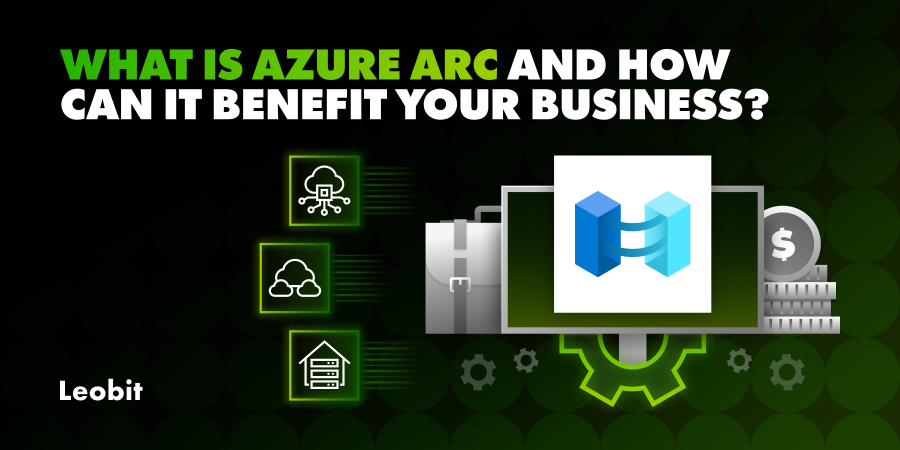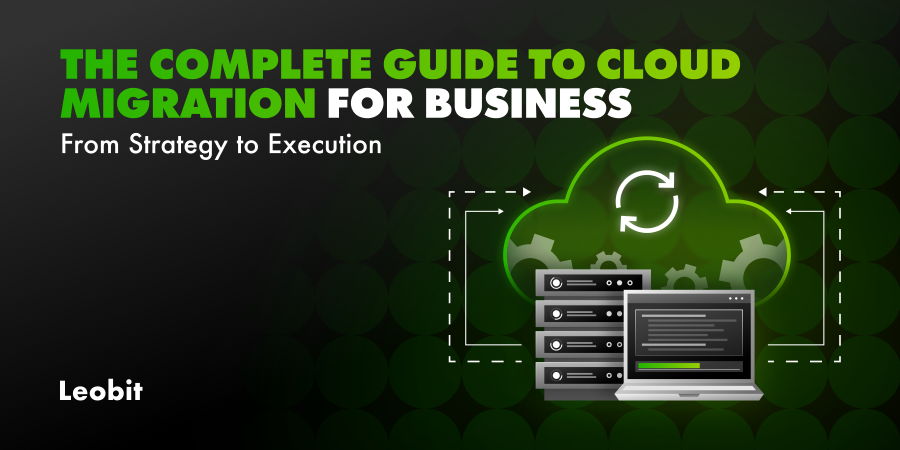Like other major cloud providers, GCP offers detailed resource-level billing data. It makes it relatively easy to track how much you’re spending on services like Cloud Storage or Compute Engine. The challenge comes when organizations try to allocate these costs to specific business units, cost centers, or internal projects.
GCP’s primary mechanism for solving this is labeling, a process similar to tagging in Azure and AWS. Labels allow users to annotate resources with metadata that can represent anything from project names to cost centers. While this approach works in principle, GCP’s billing model has some structural differences from Azure’s that can add complexity.
One key distinction is that Azure uses a unified tagging model across billing, permissions, and policies. This means the same tag can serve multiple purposes, which reduces duplication. GCP, on the other hand, began with labels for billing and later introduced tags for security and policy enforcement. As a result, teams often need to maintain two parallel tagging systems, which frequently causes double work and introduces more risks for mistakes.
Another difference lies in automation. While both platforms require tags or labels to be set manually (or via Infrastructure as Code) at the project or resource group level, Azure supports policies that automatically propagate tags from resource group level to all their resources. This can significantly reduce ongoing maintenance effort and minimize tagging errors. GCP currently lacks an equivalent native feature. This means teams must rely on continuous manual tagging or custom scripts to keep metadata consistent over time.
Such differences may not be deal-breakers, but for organizations aiming to implement precise chargeback or showback models, while expanding cloud infrastructure, Azure’s unified and policy-driven tagging approach can provide a clearer, less error-prone foundation for cost allocation.