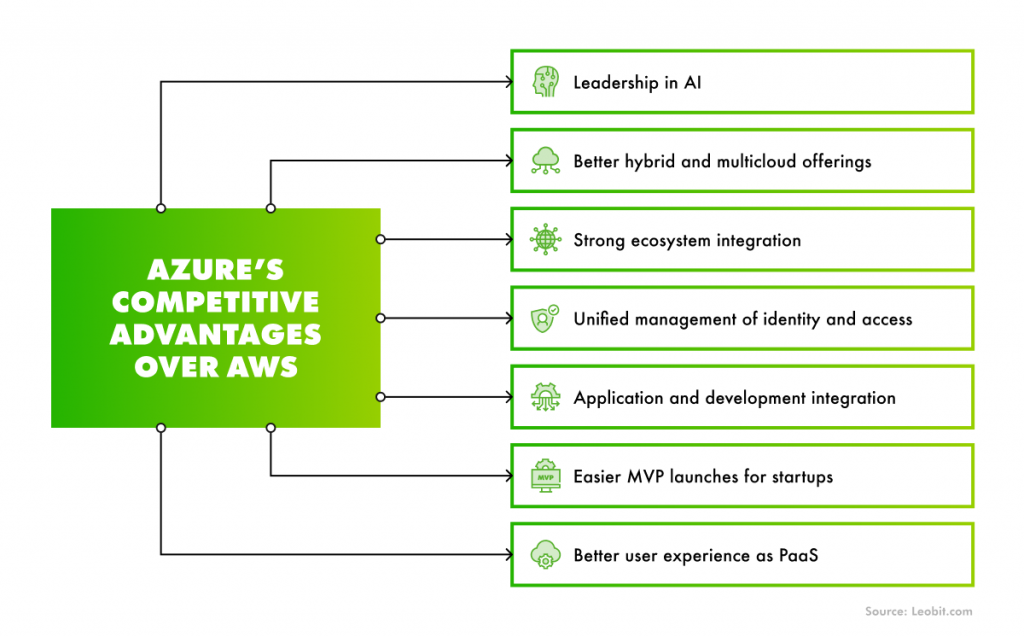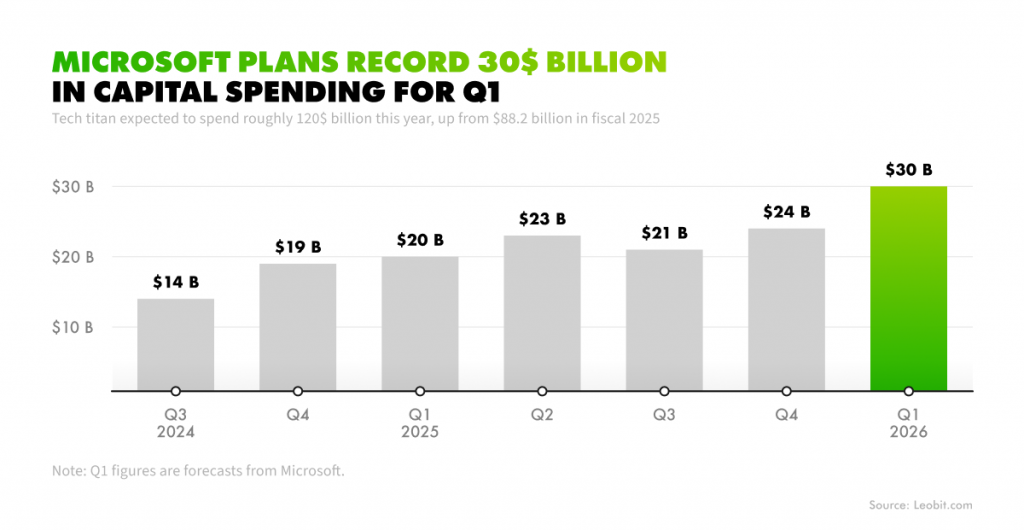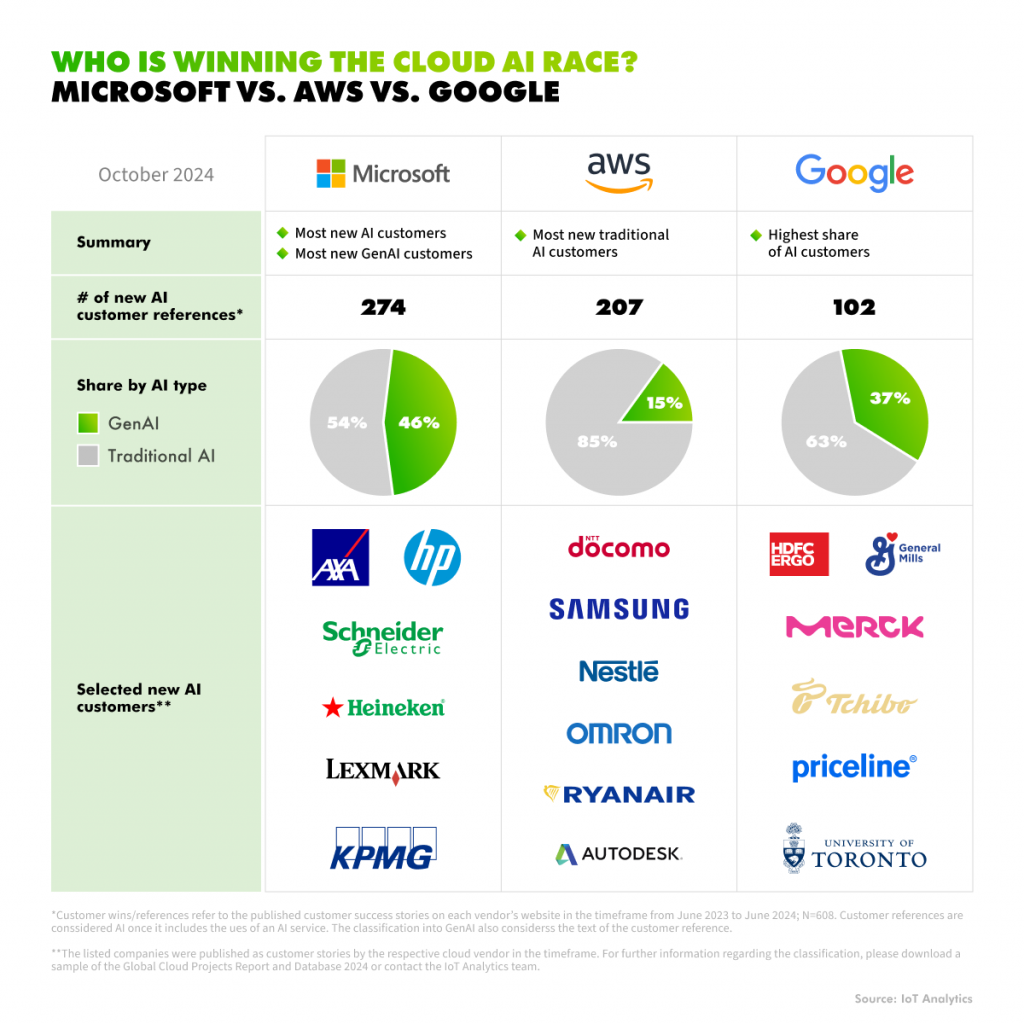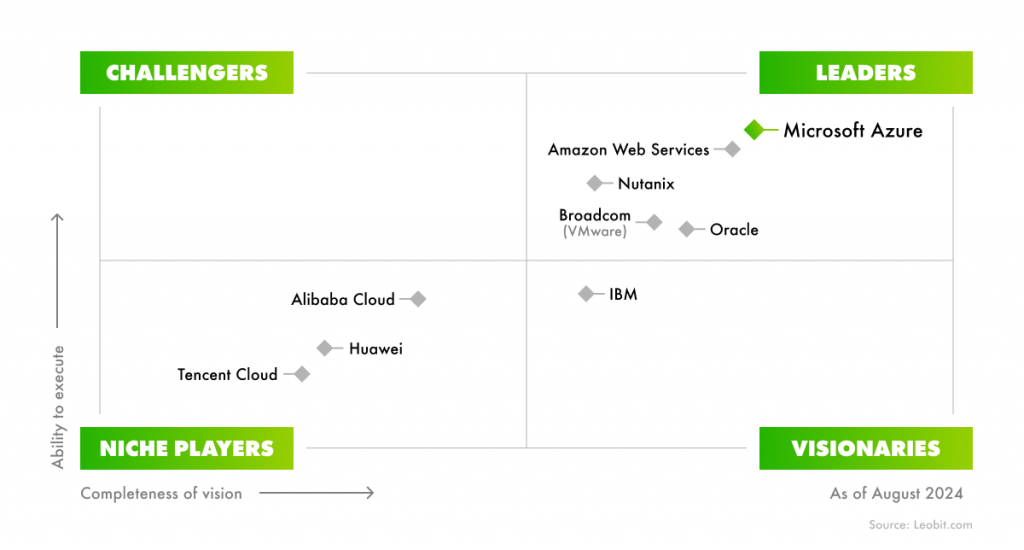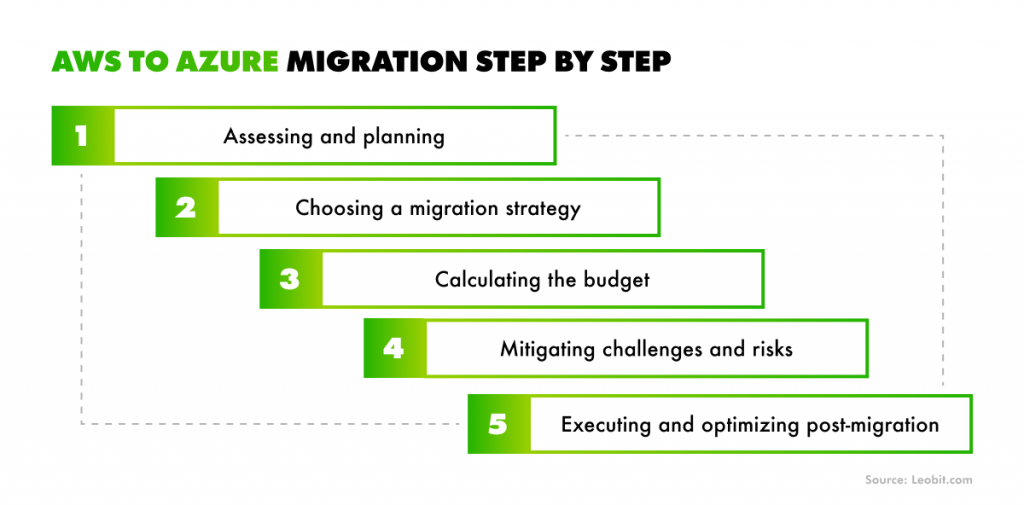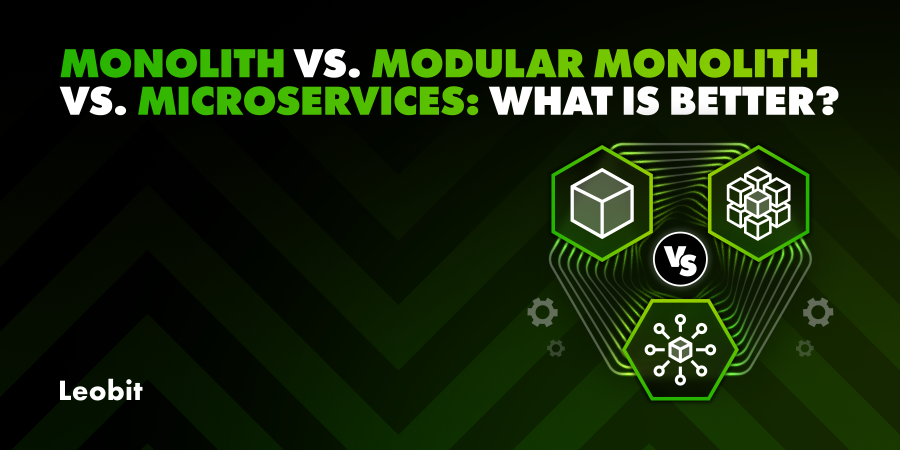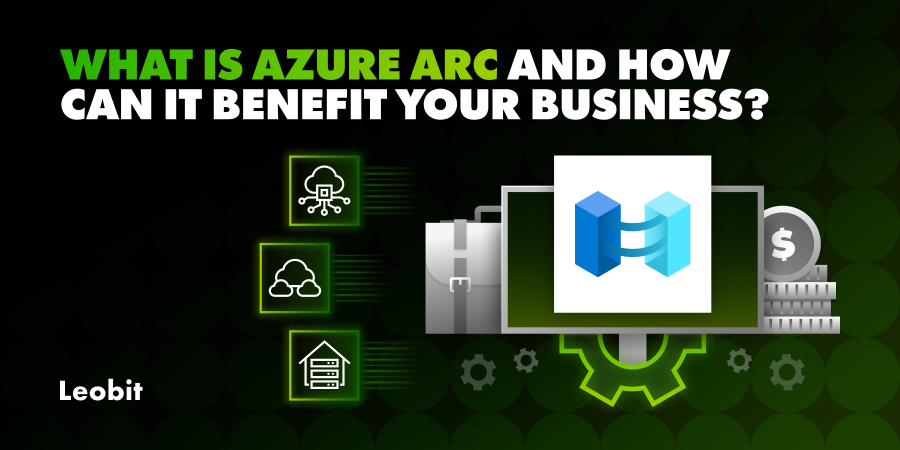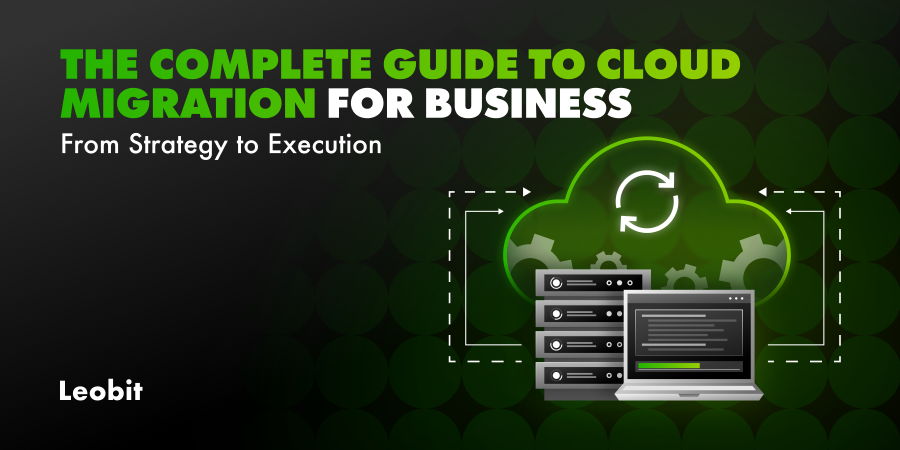When companies consider moving workloads to the cloud, the choice typically comes down to two clear market leaders: AWS and Microsoft Azure. According to the 2025 State of the Cloud report, AWS still leads in running larger workloads (53% vs. 50%), yet Azure comes out on top in overall adoption when smaller workloads are included (81% vs. 79%).
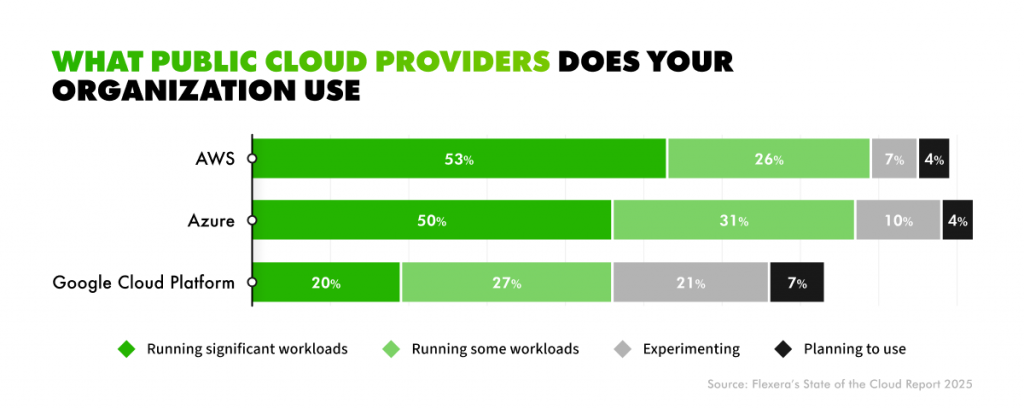
The financial results reflect a similar trend. In Q1 2024, AWS reported $25 billion in revenue, while Azure slightly outperformed it with $26,7 billion for the same period. While both cloud providers dominate the market, Azure is now growing at a faster pace thanks to its strong enterprise adoption and the broader Microsoft Intelligent Cloud ecosystem.
This growing trend raises an important question: if your business is already on AWS, what might you gain by migrating to Azure?