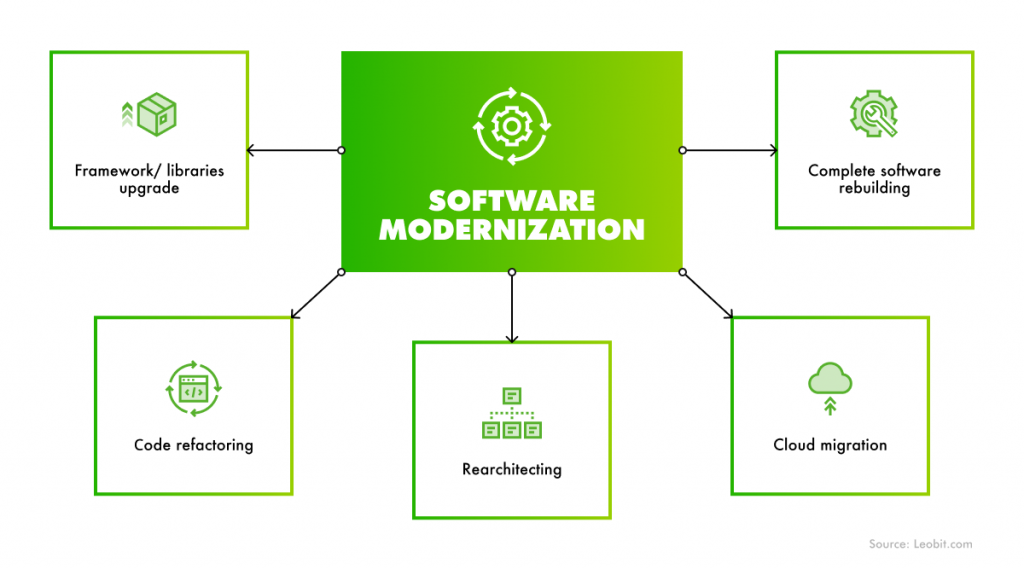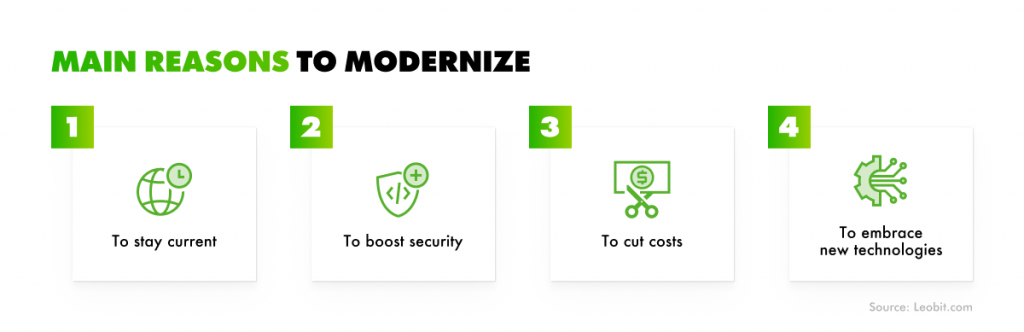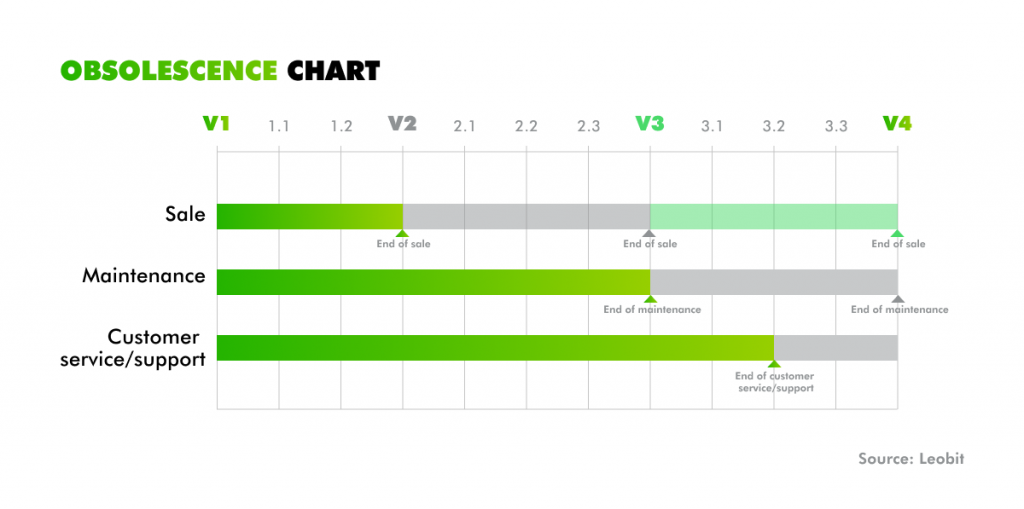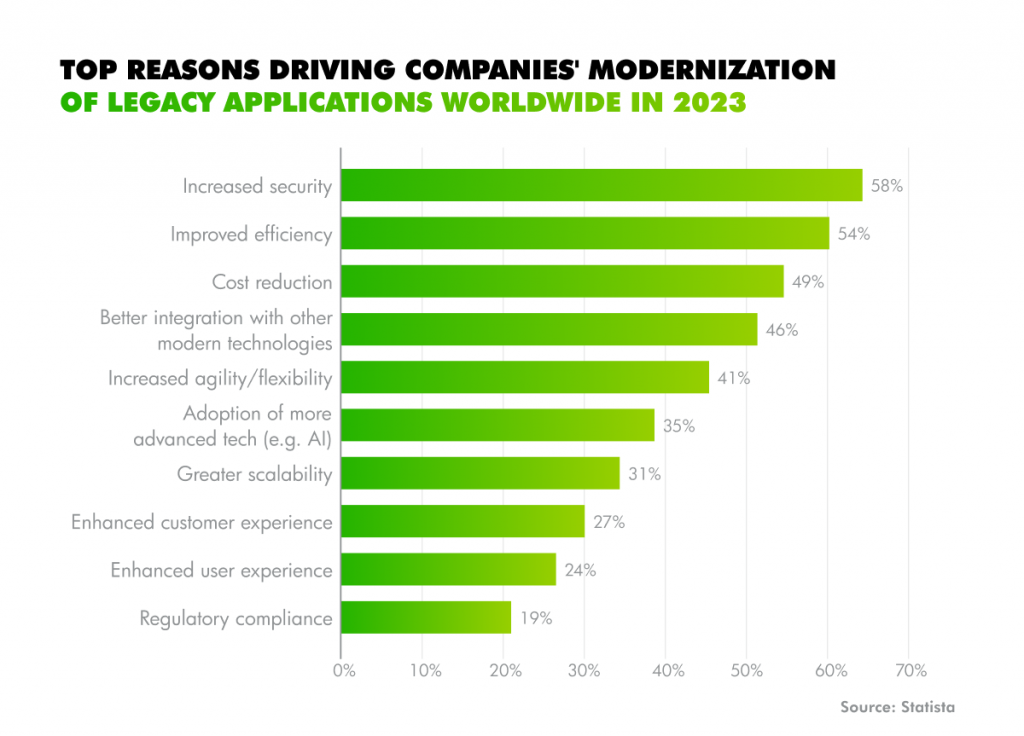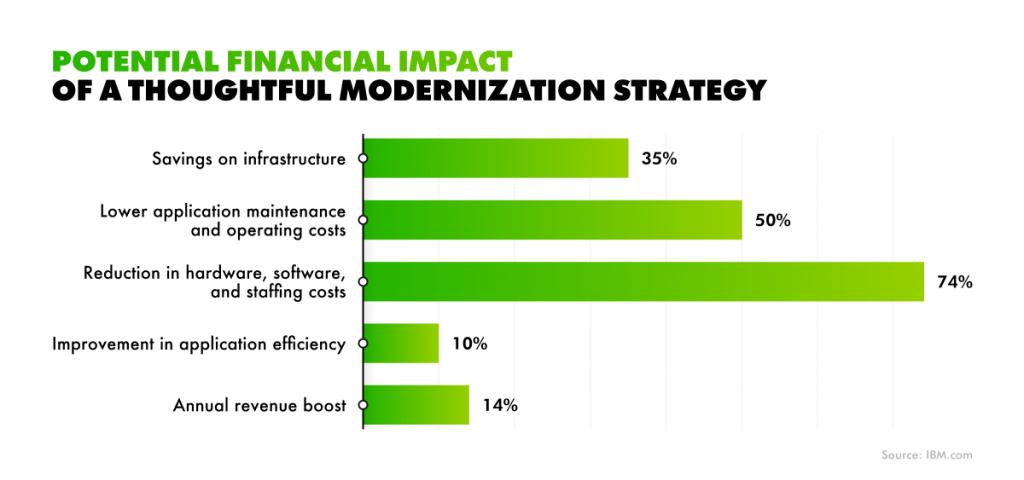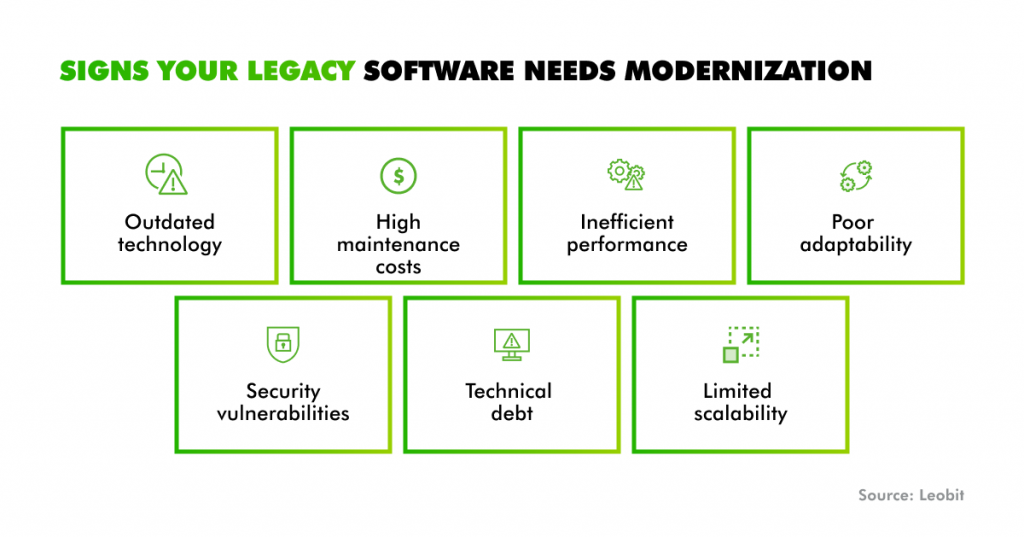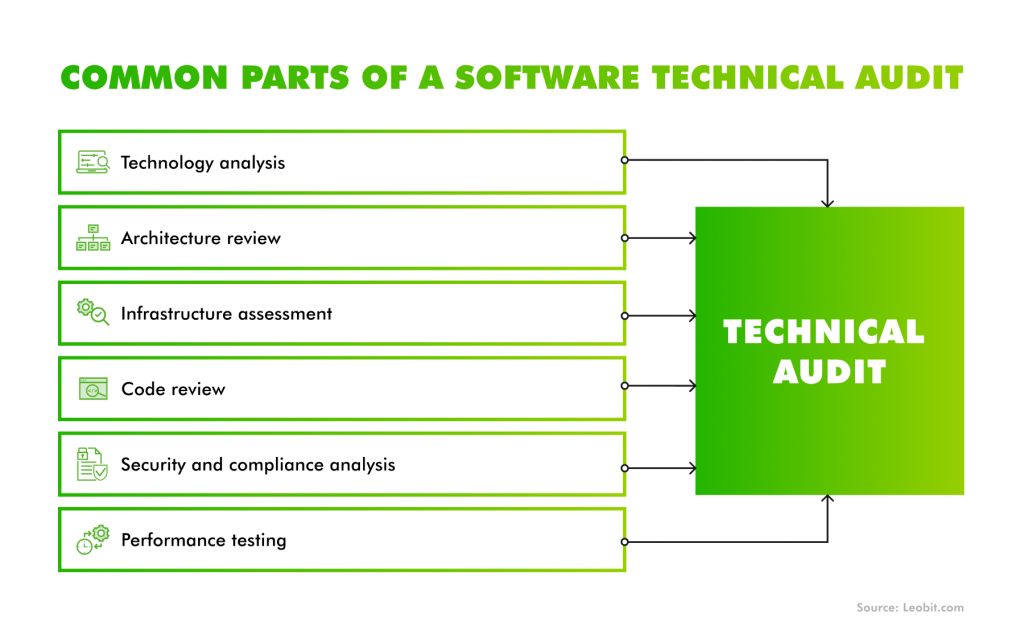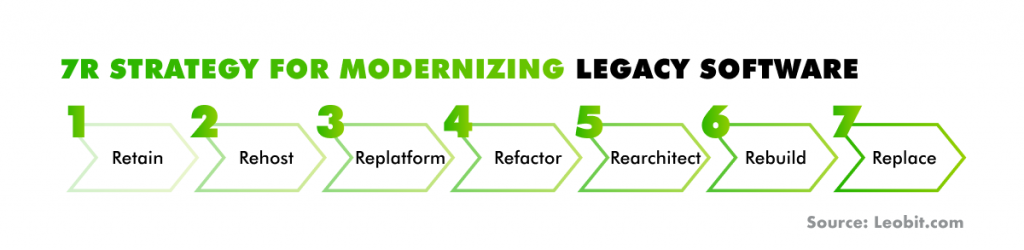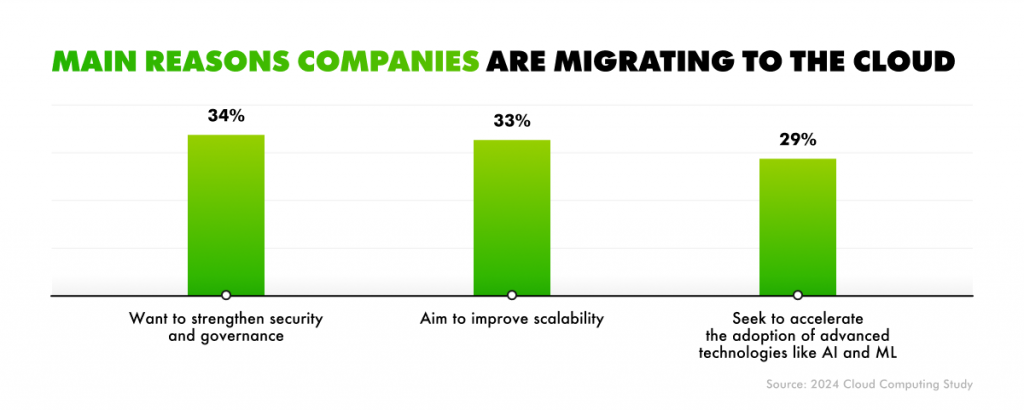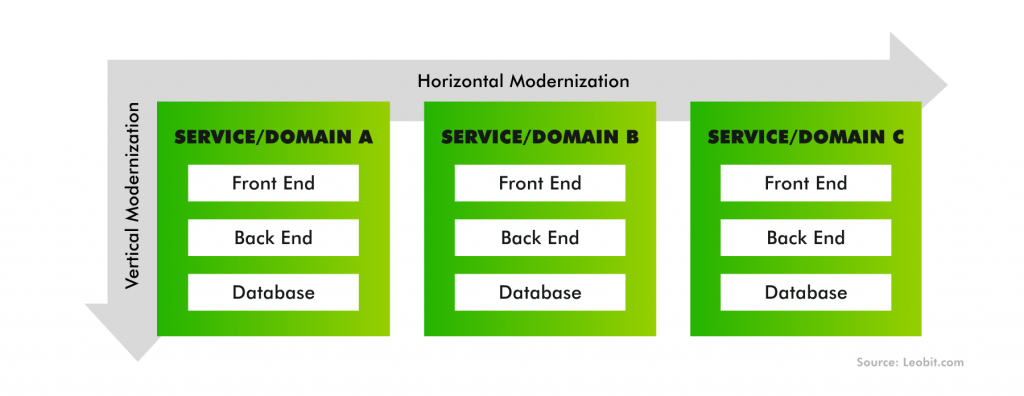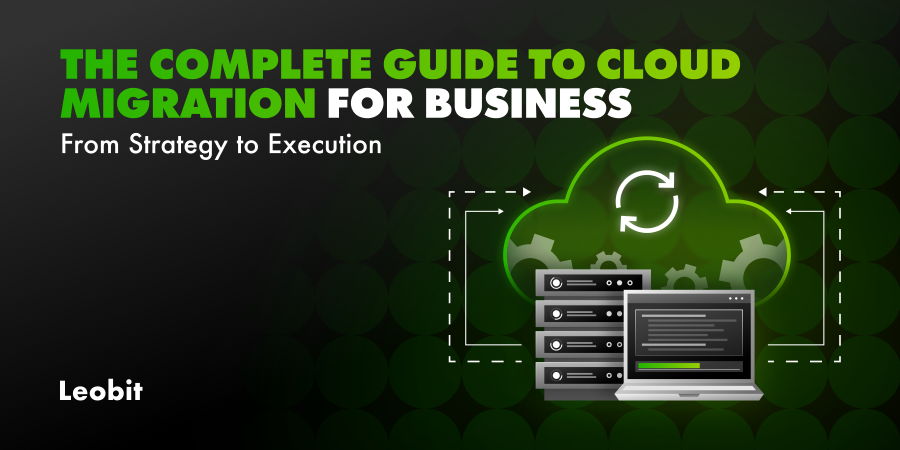According to the KPMG Global Tech Report 2024, 74% of organizations plan to invest in new technologies over the next 12 months rather than enhancing the value of their existing tech stack. The desire to adopt AI, automation, and other emerging technologies often distracts companies from addressing flaws and technical debt in their current systems.
As a result, outdated infrastructure and unresolved issues frequently block the successful adoption of new tools and undermine transformation progress. In fact, the same report notes that 57% of organizations face weekly disruptions caused by flaws in their foundational IT systems. That’s a clear sign that software modernization should be a priority.
To fully leverage AI and other advanced technologies, businesses must first ensure their systems are up-to-date, secure, and adaptable. This guide will walk you through the essentials of software modernization: why and when it’s needed, the signs your system is becoming obsolete, the approaches available, and real-life examples of successful transformations.