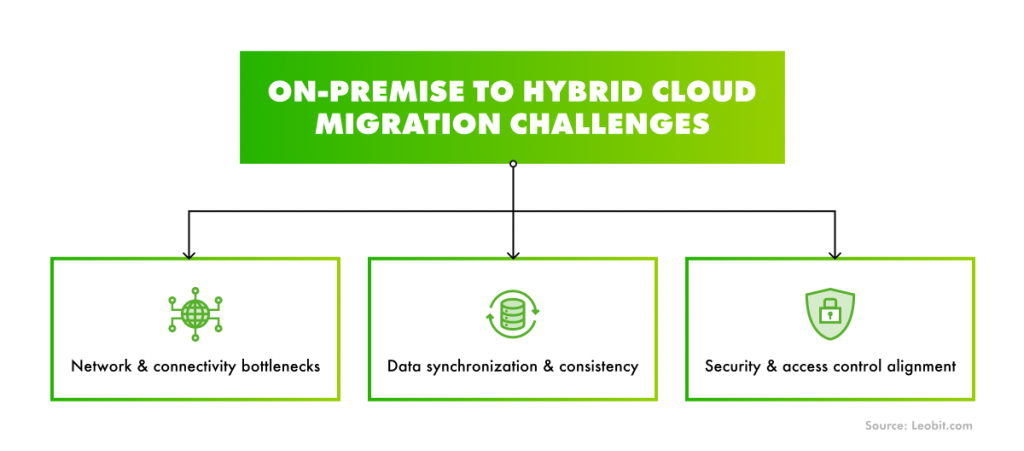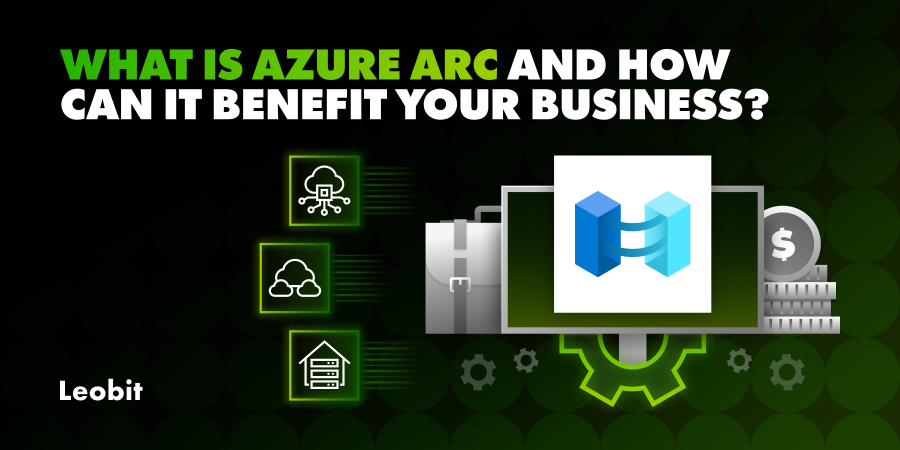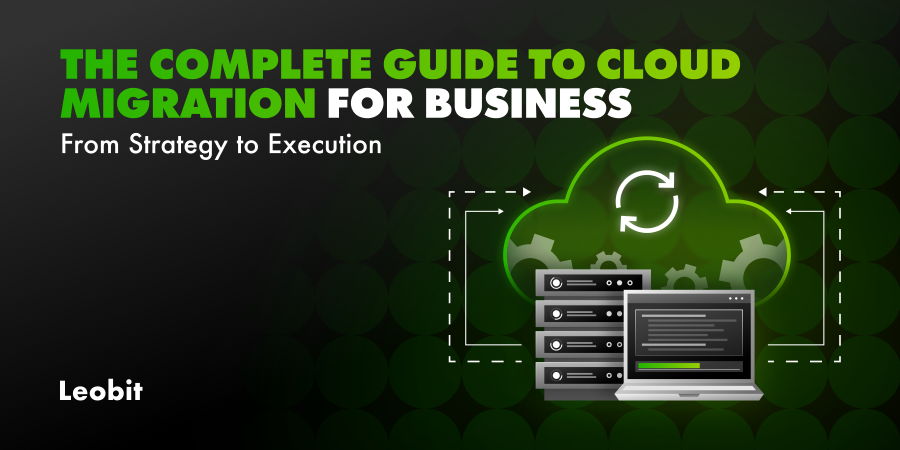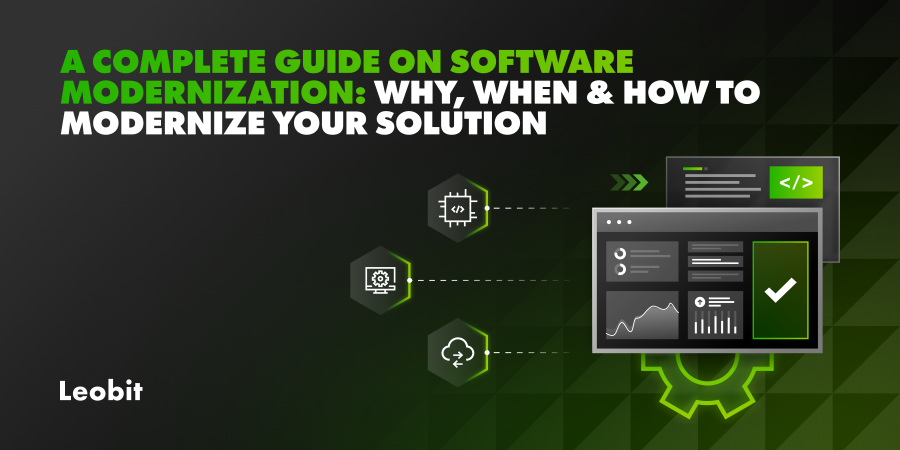While leading cloud providers like AWS and Microsoft Azure all offer robust security and compliance frameworks, their policies, certifications, and default configurations can vary. These differences can create legal and operational issues during or after migration if not carefully managed.
For instance, data residency laws require that certain types of data (e.g., healthcare records or financial information) remain within specific geographic boundaries. Azure offers customers more than 60 regions worldwide, with built-in tools that enable them to select specific geographic zones to meet data residency requirements.
In contrast, AWS also provides a global infrastructure; however, its approach to region-specific compliance and data storage policies may require different configurations and governance steps. Migrating workloads from Azure to AWS, or vice versa, may unintentionally violate data locality requirements if regions are mismatched or defaults are not adjusted.
Similarly, encryption policies and key management differ across providers. Azure, for example, uses Azure Key Vault to manage customer-owned keys and supports various compliance standards, including FedRAMP and ISO/IEC 27001. AWS offers the AWS Key Management Service (KMS) and supports both customer-managed and AWS-managed keys. However, its encryption workflows and default settings may differ. A mismatch in encryption standards, key rotation policies, or data access controls during migration can expose sensitive information or lead to non-compliance with regulations such as GDPR or HIPAA.
To avoid these pitfalls, you should conduct a compliance gap analysis before initiating the migration. This involves reviewing the compliance certifications, region-specific offerings, and security features of both the source and destination cloud platforms.