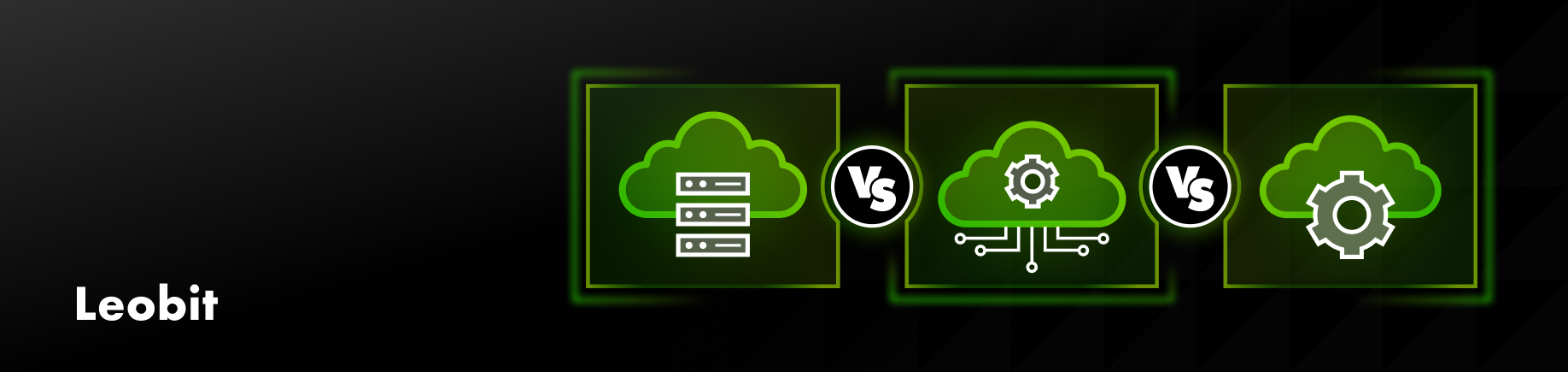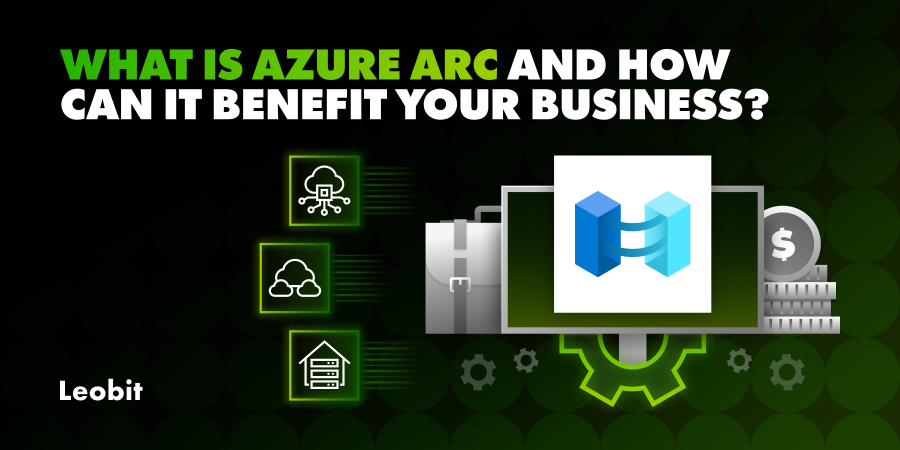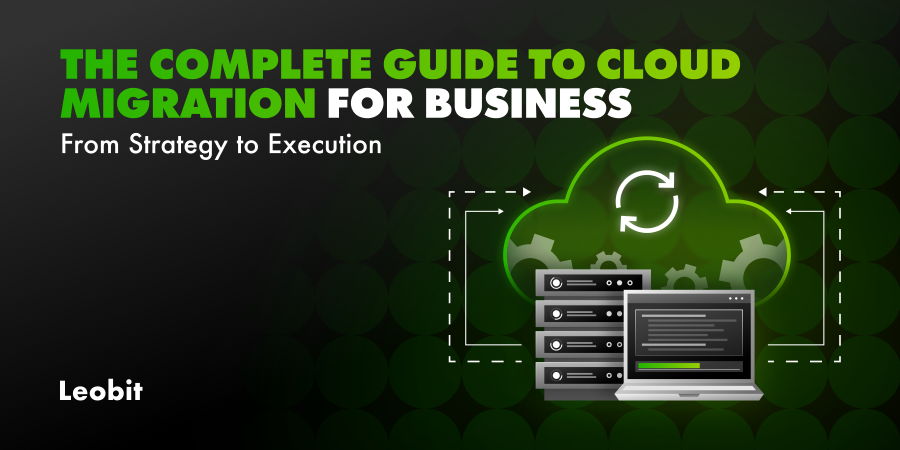Cloud adoption is accelerating as businesses look for ways to enhance agility, reduce costs, and streamline operations. According to a Google survey, 41.4% of cloud leaders are increasing their use of cloud-based services and products, 33.4% are migrating from legacy enterprise software to modern cloud-based tools, and 32.8% are moving on-premises workloads to the cloud. This rapid shift has driven the global cloud migration services market to $11.2 billion in value in 2024, with projections to grow at 26% annually from 2025 to 2034.
While the cloud offers unprecedented opportunities for scalability, flexibility, and innovation, choosing the right cloud service model requires a clear understanding of your business goals and careful planning. When picked right, it helps you avoid unnecessary complexities and optimize cloud expenses.
In this article, we’ll explore cloud service models and their unique features, use cases, benefits, and limitations to help you optimize your cloud strategy.
But let’s start from the basics.