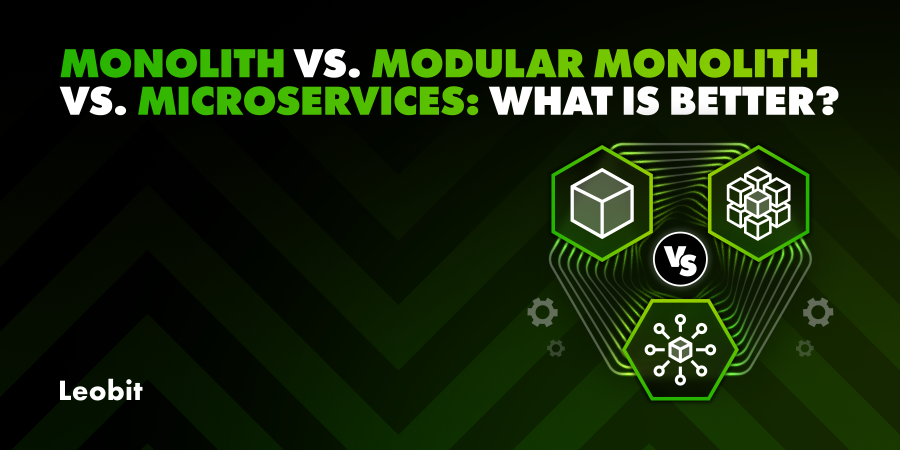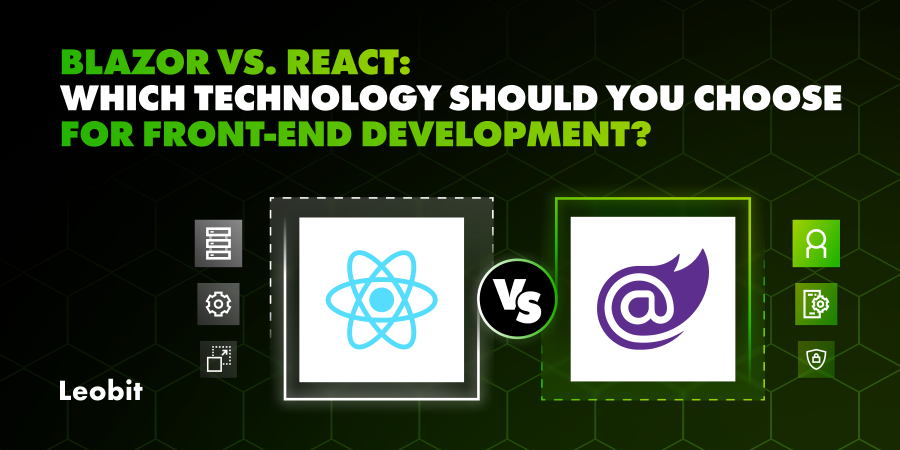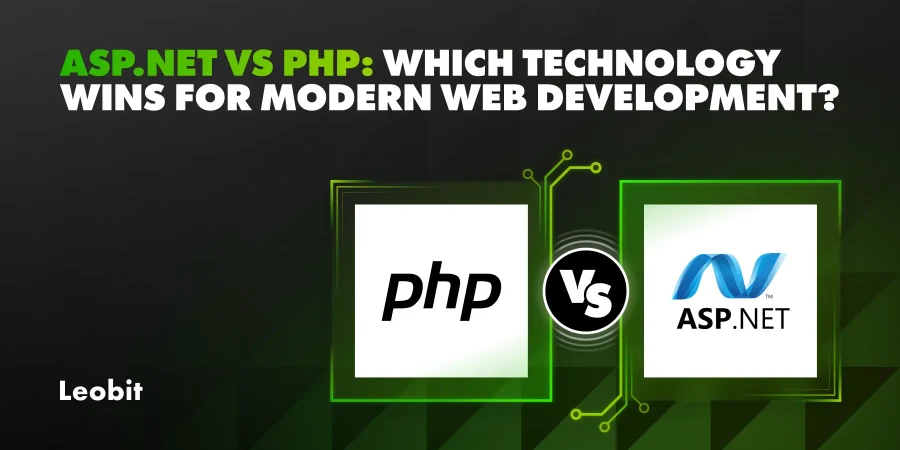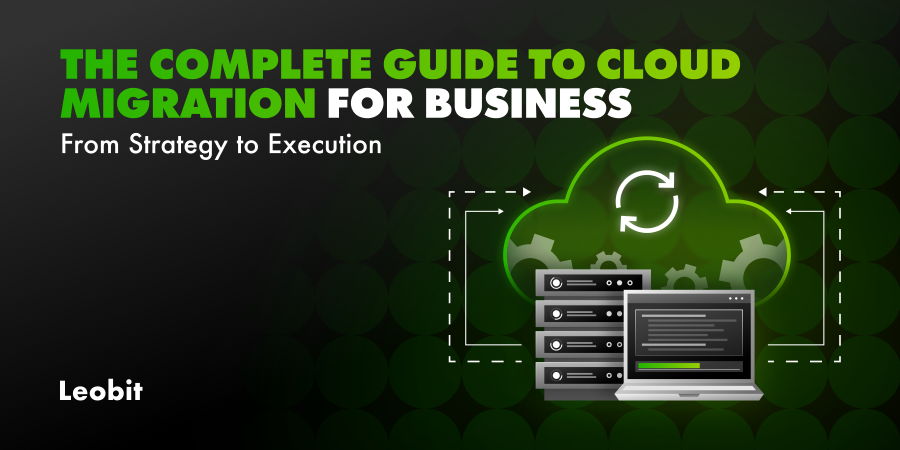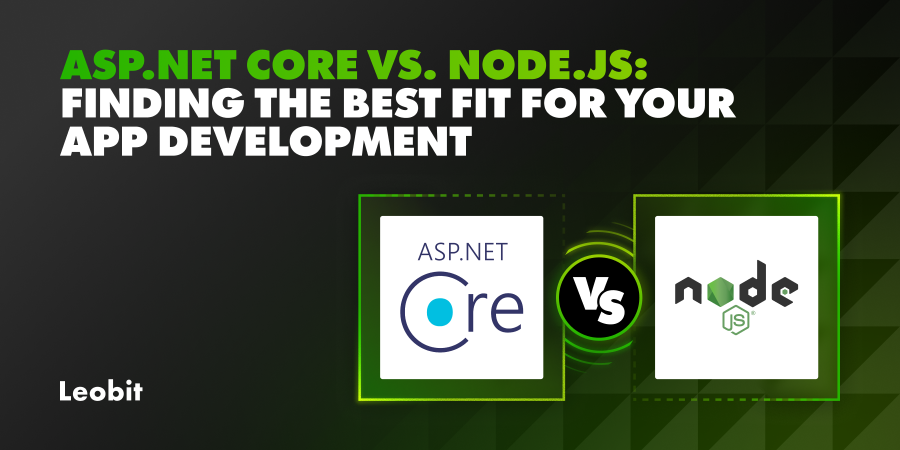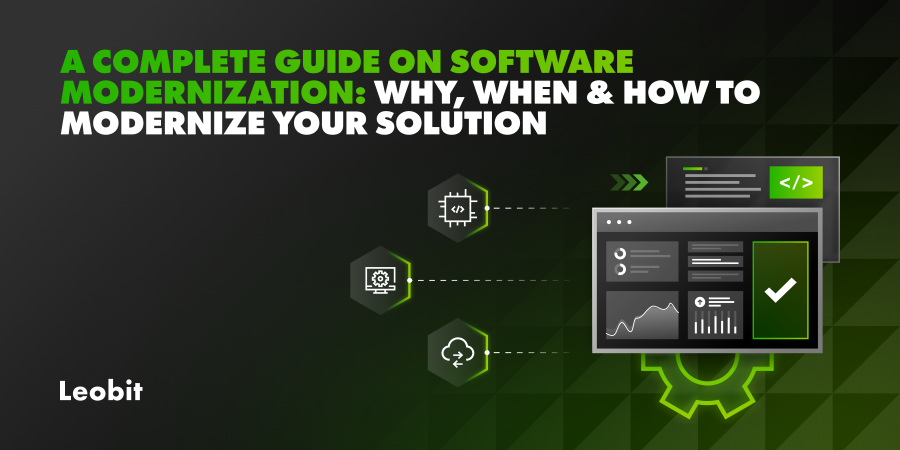The 2024 Stack Overflow Developer Survey highlights Angular as one of the top three front-end frameworks, boasting a 17.1% usage share. The framework is known for its versatility, wide range of UI/UX design capabilities, excellent performance, and smooth compatibility with other popular technologies. Such factors make Angular application development a popular choice for building solutions of different size and complexity.
Moreover, to make the developers’ job easier, provide new features, and optimize the existing functionality, Angular releases major updates twice a year. If you want to keep up with these updates, unlock Angular’s new capabilities, and ensure your app’s relevance, opt for the latest version of Angular.
Today, we will discuss the advantages and best practices for upgrading from an older version of Angular to a new one.